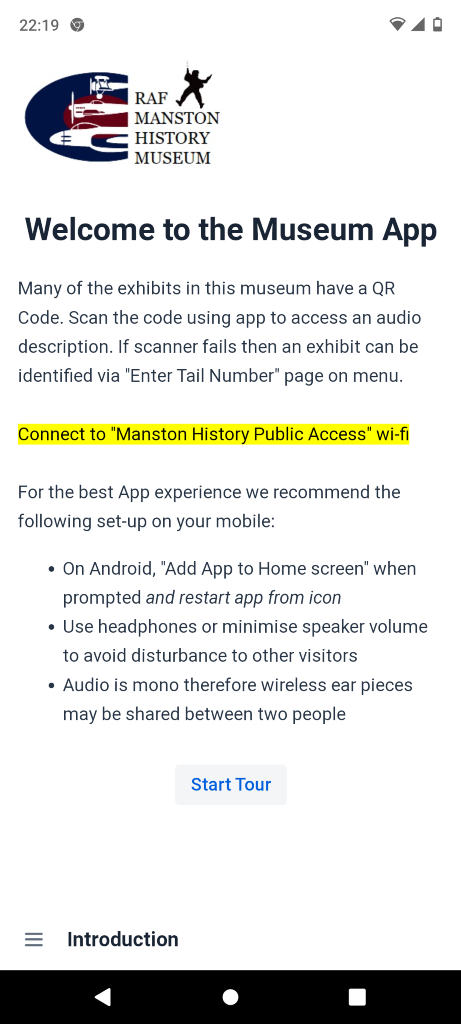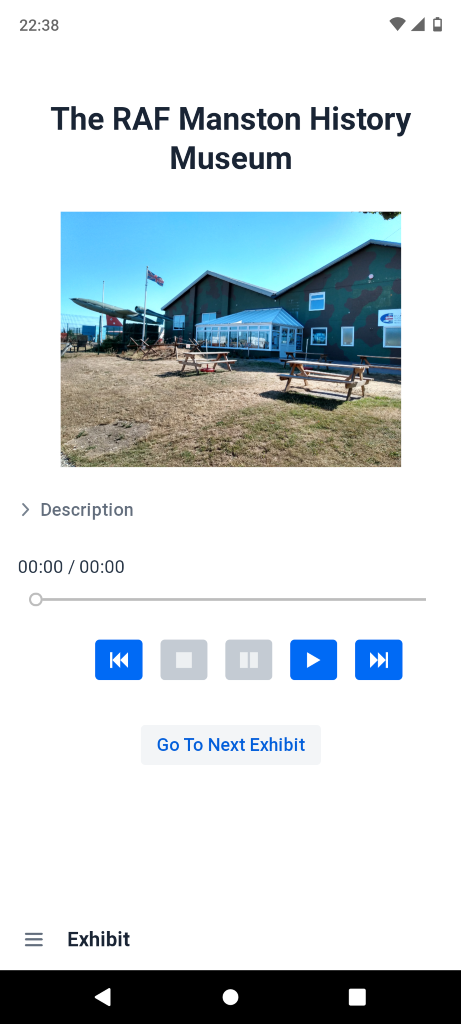Museum App – Discontinued
The museum is pleased to announce the availability of the Museum App. The app provides an audio guide for the museum exhibits (currently for aircraft including cockpits) where an exhibit is identified by scanning a QR code.
App runs directly in Chrome without install on your mobile, just bookmark it using the QR code below.
Alternatively, it can be installed at the museum with the assistance of a staff member in the museum shop; or it can be installed and tested before arrival by following the instructions below, assuming a recent Android mobile (steps for iPhone should be similar).
The full exhibit dataset is only accessible when the mobile is connected to the museum wi-fi network.
Install & Test
During install the mobile may request permission to use the camera, please accept the request.
- Using the camera app, scan the QR code below to download the App.
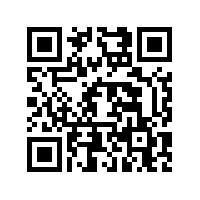
- When prompted “Add App to Home screen” follow it, if there is no prompt tap Chrome menu ☰ and select “Install Museum App”.
- When install is completed, close Chrome and close the camera.
- On the home screen, restart the App by tapping its icon and the Introduction page is displayed as shown in Screenshot 1.
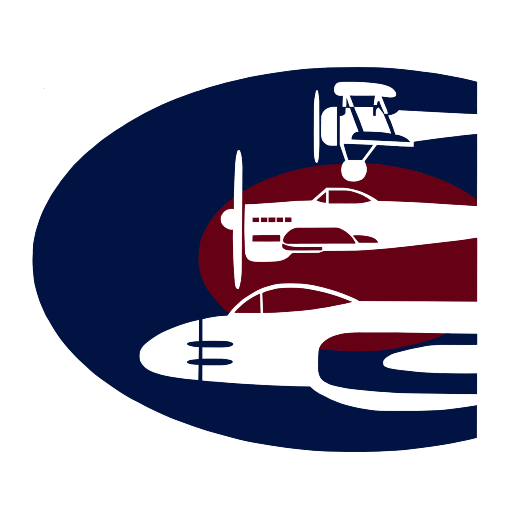
- Test the App by tapping the ☰ menu, select “Scan QR Code” and scan the QR code below

- The App loads the museum page as shown in the Screenshot 2 and commentary will be accessible using the player controls.
Screenshots